comment box
go to blogger dashboard>settings>posts, comments and sharing> and you can customize your comment box in variety of ways
 |
| Customize Blogger Comment Box |
Advanced Google Search Tools for Bloggers
Every blogger must know how to use advanced google search tools to find their niche blogs, websites and news.you can use, "Site" option to filter only sites that you wish you visit
allintitle option to filter the title of your wish
time, past 24 hrs, past week to filter the recent blog posts.
I use them regularly and find it very usefulhow to earn money from blogspot in india
Blogspot SEO and Niche Blog Content Examples
Here is a list of things I do daily on my blogging:
Basic Blogspot Blogging Skills for Beginners and Professionals
Here is a list of skills needed for every blogger who is beginning the blogging journey. I divide them NEWEST mnemonic
Expertise in your Niche
Earn or Monetize
An important skill to ensure that you get funds for your blog regularly so that you are able to make profit.
Writing Skills
Though you don't have to be an expert in writing initially, you may have to work on honing your writing skills as you become popular over time. Your writing skills include knowing the use of 8 parts of speech, basic sentence combining techniques and using structure and content words appropriately in your blog posts.
Economical
Being economical is to ensure that blog effectively and efficiently by saving your energy, time and resources.
SEO Skills
SEO is about guessing the keywords, phrases, questions and statements that people might use in online search engines on your niche and writing blog posts aligning to it.
Technical Skills
Two vital basic technical skills required are 1) Basic HTML Skills: You don't have to be an expert in HTML but know the fundamentals. This will help you to customize your blog and add basic blog widgets. 2) Basic Blogspot Platform: It is easy to understand and any common man can understand it when they spend some time working on it
I maintain this blogger checklist almost everyday
I maintain this blogger checklist almost everyday
Write SEO friendly Blog Post Blogspot Blogger
Free Online Websites, Widgets, Resources
Google Forms
Google Chrome Blocksite
Gifmaker.me
I use the below websites regularly and I'm satisfied with the services that they offer:
http://gifmaker.me/ - you can make gif images. Absolutely free. Simply add images and save it as gif images

Free Gif maker for Bloggers
 |
| Free Gif maker for Bloggers |
Metalic Fonts/Text :picturetopeople.org
An amazing website to help make metallic gold, silver and 3D fonts for your blog. http://www.picturetopeople.org/, helped me so much. It is free and of super quality. I made a badge using this website:
 |
| Metallic Fonts/Texts for Bloggers |
Free Niche Networking Tools
Netvibes.com
I use and recommend netvibes.com to track your niche bloggers who doesn't have either Google plus or Twitter or any other social networking sites by only bloggers. Netvibes is free, simple to use and doesn't require any technical knowledge. simple sign up in netvibes, and then keep adding the blogs that you'd like to follow and get updates.
Economic Blogging Tools
Finding effective and efficient ways to blog will improve your blog performance. Here is a list of blogging tools that help you to blog economically.
Alexa.com
I use Alexa.com to check whether the websites that I network, refer, partner with, or make online buying or selling is authentic. However, do not depend on it completely. It is just a suggestive tool.
How do I check: Say, for instance, I'd like to integrate Paypal.com with my blog. But I want to know whether paypal website is authentic. I type alexa.com -->I type, www.paypal.com in the, "Enter a site" field and, "find". As of today, (30/03/2016) paypal.com has global rank of 39 and in the US, 19 which is pretty good, I feel.
 |
| Alexa.com |
Goo.gl
I frequently use Goo.gl to shorten the URL so that I can put in social media sites such as Twitter, Facebook, Linkedin and so on. It not only shortens your long urls but also tracks the clicks. Simple, easy and free of cost. Simply go to goo.gl --> paste the url to be shortened -->click shorten URL --> copy the shorten url and paste it on your social network sites.

goo.gl
Here is a step-by-step guide to create and sell, "Advertise with Us" Ad space page on your blog.
 |
| goo.gl |
Update your Blog in Webmaster Tools
Go to webmaster, add your site htpp://yourblog.blogspot.com (It will take anywhere between 4 days to 4 weeks, just be patient)
I listed mine. Here is the example (see the image)
Go to webmaster, add your site htpp://yourblog.blogspot.com (It will take anywhere between 4 days to 4 weeks, just be patient)
I listed mine. Here is the example (see the image)
Congratulations! you've taken your second step of blogging!
Congratulations! you've taken your second step of blogging!
Update your Blog in Google Analytics
Google analytics captures all the keywords that your blog get from the google search engine. It will be very useful to enhance your blogpost in the future. It hardly takes 5 minutes and you don't need any technical experience.
- Visit:https://www.google.com/analytics/
- Enter your blogspot address
- You get a code, paste it your in your blog
Google analytics captures all the keywords that your blog get from the google search engine. It will be very useful to enhance your blogpost in the future. It hardly takes 5 minutes and you don't need any technical experience.
- Visit:https://www.google.com/analytics/
- Enter your blogspot address
- You get a code, paste it your in your blog
I've updated mine: Here is the example (see the image)
Google Alerts for Bloggers to find Blog Posts Tips and Tricks
Find your Niche using Google Alerts
Here is an example of how I find my niche keywords using Google Alerts. My blog majorly revolves around the keywords, Life Coach, Intrapersonal Skills, Interpersonal Skills, Empathy, Assertiveness, Persuasion to name a few. Here is step-by-step guide on how I track my keywords' update using Google Alerts
go to google.com/alerts >> in the, "Create an Alert" column, I type, allintitle:"life coach" and say, "Create Alert" That's it ! every time, when someone publishes on, "life coach" topics, I'll get an alert to my email. I build network with my niche network.
 |
| Use Google Alerts to find your Niche |
You can also go advanced by typing, allintitle:empathy site:blogspot.com so that I get updates on blogspot.com website only.
Google Custom Search Tools for Bloggers Tips and Tricks
How to find your Niche using Google Search
I go Google.com (almost everyday), in Search, type, allintitle:"life coach" press enter, go to "search tools", last 24 hours, and I find all the web articles, blogs with the title, "life coach". To make it more specific, I also type, allintitle:"life Coach" site:blogspot.com so that I get results from blogspot.com only for the past 24 hours
Find your Niche using Google Search
|
Twitter Tips for Blogspot Bloggers Tricks
Find Your Niche in Twitter
I go to Twitter.com, search: #lifecoach go to latest and I find most recent tweets of my niche. So, using the hashtag, you'll be able to find your niche list is a list of hashtags I try frequently:
Comment Box for Blogspot Bloggers Tips and Tricks to Niche SEO
Let your Niche Comment in your Blog
Ensure that your niche can not only comment in your blog but also post their blog posts links in your blog so that both of you benefit mutually.
Here is how you do it: In the blogspot dashboard go to settings > posts comments and sharing > who can comment, click, "Anyone - Includes Anonymous users".
In order to have control, ensure to click, "Always" under comment moderation.
It is easy and simple. I've done that and it is helping me.
How to Use Google Plus to Promote your Blogspot Blogger
Update your Blog in Google Plus Profile Page
You can update your blog in all your social networking profiles so that it is visible to your niche visitors.
How to Insert/Add Table in Blogspot Blogger without HTML Codes using online HTML Generators
How to Insert Table in Blogger Blog Posts
I use http://html-online.com/editor/ to insert tables in my blog. Go to new post--> HTML--> and paste the table code that you've created (see the images)
Customize Blogspot Blog Post Homepage Tips and Tricks
I'm a life coach and I love reading and blogging, writing posts and articles on self-help, personality development, self-growth and self-improvement niche.
Here is a list of tips, tricks and techniques I follow in my blogspot:
How to Add a Gadget Inside a Blogspot Header for Adsense Ads
Very useful to utilize the blogspot header space. click here, Thanks Suresh for sharing. I've customized my blog.
 |
| Add a Gadget Inside a Blogspot Header for Adsense Ads |
Just that, after step 4(A and B), refresh the web browser once to see the changes.
Adding a Floating “Back to Top” Button
It is useful button that helps the visitors to go to the top of the page. It doesn't require any technical skills such as CSS or a jquery.
Here is how you do it. Very simple and I've added it for my blog:
bloggersentral (Thanks, Greenlava, It works!)
How to Insert Page break/Jump Break in my Blogspot Blogger
Very useful to make your blog posts organized. I've done it to my blog. It is easy, quick and simple.
Here is how you do it
Here is how you do it
How to Insert Google Search Box in your Blogspot Blogger
Go to blogger dashboard-->Layouts-->Add a Gadget-->scroll down to find, "Search Box"-->Save. You're done. People who come to your blog will now be able to search a particular keyword. I've added the Google search box in mine.
2. Change the image Background
Step 1: Click Template in blogger
Step 2: Click Edit HTML
Step 3: Search of Code, "tr-caption-container"
Step 4: Under, "tr-caption-container", search for, "background: #8b3b3b;
Step 5: Now, change the highlighted to any color you want
To change the font color, look for cod:
.post-body .tr-caption-container {
color: #ffffff;
change the highlighted to any color you want.
Enable Meta Tags of your Blogspot
Yes, you have to enable it manually.
How to do it:
go to blogger dashboard > settings > Search preference > Meta Tags > description > click, "Edit" and say, "Yes" to, "Enable search description?" and save changes
 |
| SEO Optimized Blogspot Blogger Tips and Tricks |
Blogspot Keywords phrases for SEO:
- Blog newsletter
- How to make my blog appear in Google Search Engine
- Blogspot Blogger FAQs (Frequently Asked Questions) about SEO
- Blogspot Blogger myths
- Advantages of Blogspot blogger over wordpress and other blog platforms
- 10 questions to ask before publishing any blog post
- Things to do before publishing a blog post
- 10 questions to ask after publishing any blog post
- Things to do after publishing a blog post
- How to delete/add labels in bulk in blogspot blogger
- how to remove all labels from blogger posts all
- Blog Homepage Content Writing Examples Ideas- Tags, table of contents, list of popular blog posts, recent blog posts as examples
- SEO Friendly Niche Blog Domain Usernames Examples SEO friendly niche blog domain names should contain blog content that has blog post that go along with domain usernames:
my blog lifecoachblogger.blogspot.com, a good example, talks about blog posts that contain the word, "Life", "Coach" and "Blogger" to utilize and optimize my blog's domain. - SEO Friendly Niche Blog Post Titles Examples Ideas - for Blogspot Bloggers-here is a list of SEO Friendly Niche Blog Post titles with examples:
use the words, phrases, statements, questions:
difference between ....
examples of .....
list of .....
list of examples of ....
because these titles works for me... - How to find your Blog Niche in Twitter-Simply try hashtags of your niche topics, niche keywords and you'll find lot of people of your niche tweeting on your topic. I regularly use these hashtags to find my niche:
#lifecoach, #effectivecommunication #mindfulness - how to earn money from blogspot in india Niche: find your niche
Economic: write focused blogs on India topics
how to earn money from blogspot in india
Writing: enhance your blog content writing
Earn from various affiliates
SEO make your blog Search Engine Optimized
Technical: Know a little bit of HTML - Personal Blog Post Ideas Personal blog post ideas includes
HEARTS
About your health
Environment
Aspirations
Relationships
Things
Society
Blogger Blogspot SEO Tips and Tricks:
turn on your meta tags in blogspot,
add search description in all your blogspot blog posts
Here is a list of free blogspot tools I use to customize, monetize, find my niche network (lifecoach), check blog performance. I update it frequently whenever I find useful blogspot tools here. So, check it often.
Free Online Websites, Widgets, Resources
Google Forms
Very useful to collect information from your visitors. It is free and awesome resources for bloggers.
 |
| List of Free Tools and Resources for Blogspot Bloggers |
Google Chrome Blocksite
Very useful app for bloggers who'd like to block those blogs, websites that they've already visited and doesn't like to visit those websites anymore.
 |
| Blogspot Bloggers Free resources and Tools |
Gifmaker.me
I use the below websites regularly and I'm satisfied with the services that they offer:
http://gifmaker.me/ - you can make gif images. Absolutely free. Simply add images and save it as gif images
 |
| Free Gif maker for Bloggers |
Metalic Fonts/Text :picturetopeople.org
An amazing website to help make metallic gold, silver and 3D fonts for your blog. http://www.picturetopeople.org/, helped me so much. It is free and of super quality. I made a badge using this website:
 |
| Metallic Fonts/Texts for Bloggers |
Free Niche Networking Tools
Netvibes.com
I use and recommend netvibes.com to track your niche bloggers who doesn't have either Google plus or Twitter or any other social networking sites by only bloggers. Netvibes is free, simple to use and doesn't require any technical knowledge. simple sign up in netvibes, and then keep adding the blogs that you'd like to follow and get updates.
Economic Blogging Tools
Finding effective and efficient ways to blog will improve your blog performance. Here is a list of blogging tools that help you to blog economically.
Alexa.com
I use Alexa.com to check whether the websites that I network, refer, partner with, or make online buying or selling is authentic. However, do not depend on it completely. It is just a suggestive tool.
How do I check: Say, for instance, I'd like to integrate Paypal.com with my blog. But I want to know whether paypal website is authentic. I type alexa.com -->I type, www.paypal.com in the, "Enter a site" field and, "find". As of today, (30/03/2016) paypal.com has global rank of 39 and in the US, 19 which is pretty good, I feel.
 |
| Alexa.com |
Goo.gl
I frequently use Goo.gl to shorten the URL so that I can put in social media sites such as Twitter, Facebook, Linkedin and so on. It not only shortens your long urls but also tracks the clicks. Simple, easy and free of cost. Simply go to goo.gl --> paste the url to be shortened -->click shorten URL --> copy the shorten url and paste it on your social network sites.
Here is a step-by-step guide to create and sell, "Advertise with Us" Ad space page on your blog. |
| goo.gl |
Update your Blog in Webmaster Tools
Go to webmaster, add your site htpp://yourblog.blogspot.com (It will take anywhere between 4 days to 4 weeks, just be patient)
I listed mine. Here is the example (see the image)
Go to webmaster, add your site htpp://yourblog.blogspot.com (It will take anywhere between 4 days to 4 weeks, just be patient)
I listed mine. Here is the example (see the image)
Congratulations! you've taken your second step of blogging!
Congratulations! you've taken your second step of blogging!
Update your Blog in Google Analytics
Google analytics captures all the keywords that your blog get from the google search engine. It will be very useful to enhance your blogpost in the future. It hardly takes 5 minutes and you don't need any technical experience.
- Visit:https://www.google.com/analytics/
- Enter your blogspot address
- You get a code, paste it your in your blog
Google analytics captures all the keywords that your blog get from the google search engine. It will be very useful to enhance your blogpost in the future. It hardly takes 5 minutes and you don't need any technical experience.
- Visit:https://www.google.com/analytics/
- Enter your blogspot address
- You get a code, paste it your in your blog
I've updated mine: Here is the example (see the image)Share a Quote, Get Featured
BEST Link4Link - Backlink Exchange on Self-Improvement Topics - Silver Badge
 |
| BEST Link4Link Silver Badge |
"The more backlinks, your blog becomes good, the more relevant backlinks, your blog becomes best"
You are brought to this page because either you've shown interest or you've been pre-approved (if not approved, submit your blog) to participate in B.E.S.T Link4Link Program (Backlink Exchange on Self-improvement Topics), SILVER STAR BADGE.
2 Simple Steps to Receive the Silver Badge
1. Simply choose any one of more blog posts that are listed in the below table, copy the code (provided on the right hand side of each blog post)
2. Paste it at the bottom of YOUR individual blog posts and let me know so that I can send the “B.E.S.T Silver Star” Badge within next 72 hours.
Bonus
As a BONUS, one or more of YOUR individual blog post (s) will be displayed (Backlinked) permanently in this blog.Additional Bonus
Additionally, you'll get, "Life Coach Blogger Award" with your name and your photo personalized.Note: Only pre-approved blogs are eligible to participate in BEST Link4Link Program.
Take advantage of this fabulous triple benefit, Now! Your blog is handpicked by me and you’re selected because your blog/blog post (s) is well written, focused towards the niche topic, self-improvement, adds immense value to my blog. Looking forward to build long term backlink exchange blogging relationship with you for many more years to come. It is my privilege to connect and network with you.
Yours faithfully,
Sridhar Chandrasekaran
Life Coach Blogger
| Read the Blog Posts: | Copy the Below Code and Paste it at the bottom of your individual Blog Posts and Let me Know |
| List of Roles People Play in Life : PRICE Mnemonic: Professional, text areaRelative, Inner-self, Citizen, Environmentalistes |
You are brought to this page because either you've shown interest or your blog/website has been pre-approved, if not pre-approved submit your blog, to receive a flat 50% discount to place your ads in my blog. I've handpicked your blog as we share interest of common niche, that is, self improvement, people development and leadership skills, I'd love to display your products in my blog's homepage to help sell your products, books and kindle or ebook.
I get 3000 plus visitors every month primarily life coaches, and soft skills, business coaches and trainers from all over the world who are looking for information and products on self help and lifecoaching topics, and I'm sure some of them may be interested in buying your product.
Note: Only pre-approved blogs/websites are eligible to participate in ad program.
As an introductory offer, you pay just $10 for one full year to display two of your products in my blog's homepage. You can pay only after I display your products. You'll get a full refund within 30 days of payment if you'd like to stop the promotion and 50% ($5) refund after 30 days any time during the year.
Just send a message, "Yes, display two of my products, I'll have a look and if I'm satisfied, I'll will pay $10". Payment will be through safe and secure Paypal where you do not provide any personal information.
Looking forward to build long term relationship with you for many more years to come.
You're also pre-approved for B.E.S.T Link4link Program (Backlink Exchange on Self-improvement Topics) and Life Coach Blogger Award.
Wish you all the best for your future endevours
Sridhar Chandrasekaran
Life Coach Blogger Top Bloggers List
| Blog Authors can copy the below complete code (Alt A in your keyboard) and paste it in your homepage or your individual blog posts |
shegracesherhome
laxmitodiwan
Finance
exinfm/
Motivation
mclarenandco/
motivationforlifeblog
Frugal Living
www.thefrugalfoodiemama.com/
Self Growth
zigverve.com/
Spiritual
spiritualboosters.in/
laxmitodiwan
Finance
exinfm/
Motivation
mclarenandco/
motivationforlifeblog
Frugal Living
www.thefrugalfoodiemama.com/
Self Growth
zigverve.com/
Spiritual
spiritualboosters.in/
I'm a professional experienced life coach and I write focused original, unique self-help and life coaching articles. Before writing any article, I research the keyword using Google webmaster keyword tool, find those keywords that has low competition and high average monthly search from visitors across the world.
Frequently Asked Questions Before Buying Blog Posts at lifecoachbloggers.blogspot.com
1. Do I hold the copyright after I buy the blog post from this blog?
Yes, you hold complete, 100 percent copyright.
2. How to Buy Blog Posts from this blog?
Follow these simple steps: 1) Click on the, "Buy this Blog Post". It will take to paypal. After you buy, within 48 hours, the complete blogpost with the images, html code, PDF and .doc format will be email to you and the same post will be completely removed from this blog so that you hold the 100% copyright.
7. Can I return the blog post and get a refund after I buy the article from this blog?
No, I'm sorry.
If you still have any queries, contact me and I can help you. Just buy it once and you will come back for more. It is simple, easy, cheap yet of high quality.
8. Can two people buy the same blog post?
No. once sold to one customer will not be sold to another. Once you purchase the blog post, the status will change to, "Sold" and others will not be able to buy your post.
Happy Blogging,
Sridhar Chandrasekaran
Life Coach Blogger
Yes, you hold complete, 100 percent copyright.
2. How to Buy Blog Posts from this blog?
Follow these simple steps: 1) Click on the, "Buy this Blog Post". It will take to paypal. After you buy, within 48 hours, the complete blogpost with the images, html code, PDF and .doc format will be email to you and the same post will be completely removed from this blog so that you hold the 100% copyright.
3. Are the blog posts SEO (Search Engine Optimized) friendly?
Though I do not promise guaranteed traffic/visitors from organic search engines, I do thorough SEO research before writing every blog post. I, Sridhar Chandrasekaran, an experienced life coach and a blogger and have spent quite a number of years in both life coaching and blogging and I apply all my best practices to write effective blog posts with focussed niche ( My niche is life coaching and blogging on blogspot platform)
4. Are the blog posts original, unique and not published elsewhere, ever in other websites or online?
Every blog post that is published here is original, unique and never published elsewhere.
5. Is it possible to buy blog posts without a Paypal account?
Yes.
6. How to ensure that the blog post is completely removed after I buy the blog post from this blog?
Every blog post will be completely removed from this blog after you buy the articles from this blog. You can check using copyscape or any other plagirism software to ensure that the blog post is removed completely after you buy the article from this blog. Moreover, I always know that you will come back for more articles to buy only when I keep up my word.
No, I'm sorry.
If you still have any queries, contact me and I can help you. Just buy it once and you will come back for more. It is simple, easy, cheap yet of high quality.
8. Can two people buy the same blog post?
No. once sold to one customer will not be sold to another. Once you purchase the blog post, the status will change to, "Sold" and others will not be able to buy your post.
Happy Blogging,
Sridhar Chandrasekaran
Life Coach Blogger
Blog Posts for Sale
| |
|
| |
7 Ways to Partner with this Blog
1. Advertise with us at as low as $1/month:
You can advertise your blog in lifecoachbloggers.blogspot.com. I accept payment through paypal which is most safe and secure way to transact money online.
2. Become an Affiliate
You can partner with me by becoming an affiliate. You simply display my blog in your blog and get paid for it. You'll be paid $1/month through paypal when you display this blog in your blog/website of any lifecoaching niche.3. Buy Blog Posts
In my E-store you can buy blog posts and get the completer 100% copyright. Almost all blog posts are SEO (Search Engine Optimized)
4. Blog Link Swap
It costs nothing and you can partner with me by simply swaping your blog link with mine for free.
5. Subscribe for Newsletter
Get regular updates of this blog on various life coaching topics.
6. Make Donation and Support
You can donate and support me financially.
7. Get Donations
I'm willing to donate and contribute monetarily to bloggers who focus on niche topics that include wellness, relationships, self-help, social or people skills, management and leadership skills. Please contact me
Benefits you Get
- Your blog will appear in my blog's homepage, "My Blog List" most frequently.
- Your blog posts will appear in my individual blog posts
- Your individual blog posts will be published in my existing individual blog posts and those I publish in the future.I read, handpick and publish your individual blog posts that are relevant to the topics of my blog posts.
- Every new blog post you publish will appear in my individual blog posts relevently linking to your topics. For example, say, you publish a new blog post on the topic, "Empathy". I till appear in my already existing (already published) blog post on, "Empathy".
- Your blog will not only be linked within this blog as internal/inbound links but also in other popular lifecoaching website/blogs. How? I write/publish lifecoaching articles/blog posts for several other websites such as ezinearticles.com to name one where I provide minimum 2 external inbound links and your blog will be given first preference when you partner with me.
What do you get out of it?
- More blog traffic: Your blog will get relevant traffic/visitors from my blog.
- You get better SEO ranking from major online search engines such Google, Yahoo and Bing as your blog as quality backlinks
- Your blog will have quality content
- You attract more advertisers and publishers to your blog
- The quality of your blog will be enhanced as you've backlinks of relevant and focussed blog niche, i.e., life coaching
- Better credibility for your blog.
It is fun, easy, simple and it takes less than 5 minutes.
Let's together help our visitors who are seeking quality, insightful and relevant information on life coaching topics.
I'm unsure whether I've communicated what I've to say, but my aim is to help every life coach to become a better blogger because I personally believe, "If you've to a great coach you've to be great blogger"
Happy Blogging
Sridhar Chandrasekaran
Life Coach Blogger
Contact Me You can contact me in several ways:Google Plus: +sridharchandrasekaran
Twitter: @lifecoachbloger
Contact Me:
Frequently Asked Questions Before Buying Blog Posts at selfhelpmnemonic.blogspot.com 1. Do I hold the copyright after I buy the blog post from this blog? Yes, you hold the complete 100 percent copyright. 2. How to Buy Blog Posts from this blog? Follow these simple steps: 1) Click on the, "Buy this Blog Post". It will take to paypal. After you buy, within 48 hours, the complete blogpost with the images, html code, PDF and .doc format will be email to you and the same post will be completely removed from this blog so that you hold the 100% copyright 3. Are the blog posts SEO (Search Engine Optimized) friendly? Though I do not promise guaranteed traffic/visitors from organic search engines, I do thorough SEO research before writing every blog post. I, Sridhar Chandrasekaran, an experience life coach and a blogger and have spent quite a number of years in both life coaching and blogging and I apply all my best practices to write effective blog posts with focussed niche ( My niche is life coaching and blogging on blogspot platform) 4. Are the blog posts original, unique and not published elsewhere, ever in other websites or online? Every blog post that is published here is original, unique and never published elsewhere. You can reconfirm it yourself by testing it in copyscape. For example, you like to buy a blog post, "Creative Blogger Domain Names for Life Coaches" but like to test of plagiarism. follow the below steps: 1) Visit copyscape.com (The most trusted free plagiarism checker online) 2) Paste the URL page, in this example it is, http://selfhelpmnemonic.blogspot.com/2015/10/procatalepsis-examples.html and you will see that it unique, original and not plagiarized. 5. Is it possible to buy blog posts without a Paypal account? No. 6. Is it possible to buy blog posts without an ebay account? No. I recommend you to open an ebay account for safe and secure transaction and you can also leave feedback after every purchase. That way, it enhances the credibility of both the buyer (you) and seller (I). 6. How to ensure that the blog post is completely removed after I buy the blog post from this blog? Every blog post will be completely removed from this blog after you buy the articles from this blog. You can check using copyscape to ensure that the blog post is removed completely after you buy the article from this blog. Sridhar Chandrasekaran Profile in Ebay Above all, you will leave a feedback in ebay, which is completely governed by ebay.com, after every transaction and only your positive feedback will encourage more customer to buy articles from this blog. 7. Can I return the blog post and get a refund after I buy the article from this blog? No, I'm sorry. If you still have any queries, contact me and I can help you. Just buy it once and you will come back for more. It is simple, easy, cheap yet of high quality. 8. Can two people buy the same blog post? No. once sold to one customer will not be sold to another. Once you purchase the blog post, the status will change to, "Sold" and others will not be able to buy your post. Happy Blogging, Sridhar Chandrasekaran Life Coach BloggerEmail Newsletters Please fill the form below to get regular updates of this blog on various topics. Refer the topic you'd like get the update in message box. List of topics:
- Self help Tips
- Life Coach(ing) Tips
- Blogspot Blogger Tips
- All of the above
1. Advertise
| Pricing and details for Adverts placements | ||||
|---|---|---|---|---|
| Section | Duration | Description | Amount | |
| Top of the Home page | Monthly | You can promote your blog/blog post in my blog the entire month (either 220px or 125px) | $2 | |
| Side Bar | Monthly | Set your Campaigns and start placing you adverts on my site, to get relevant visitors/ traffic back to your blog.(either 220px or 125px) | $1.5 | |
| Bottom of the Home page | Monthly | My niche visitors are life coaches and self-help authors (either 220px or 125px) | $1 | |
| Individual Blog Post | Yearly | Display one of your blog posts in the related articles section. As the competition is quite low for my blog now, There is a special offer of just $1 FOR THE ENTIRE YEAR Do not miss to take this advantage | $1 | |
2. Affiliate/Publisher
You can partner with me by becoming an affiliate. You simply display my blog/blog post in your blog and you get paid for it. You'll be paid $1/month through Paypal when you display this blog/blog posts in your blog/website. You need a Paypal account to partner with me. So go ahead find any article that is interesting to you and display it in your blog and get paid for it.
3. Free Offers by Blog (Link) Swap
You can take advantage of free offer by simply swapping your blog (posts) with mine absolutely free of cost. You display in blog (posts) in your blog and I display yours in mine so that we benefit mutually. What's more, let's niche network and spread our knowledge together.
Here are few blog swaps I've done so far: Mr.Jaro's Blog . In this example, you'll notice that both me and Mr.Jaro has swapped blog links of similar posts.
Interested in any of the above proposals, please Contact me
Note: Few of my blog post get sold and it will be completely removed from my blog as the customer, who bought my blog post, will hold the complete copyright. In such instances the following changes would happen if you are a/an:
Let us network, it is fun !
Wish you all the best for your future blogging endeavors
Interested in any of the above proposals, please Contact me
Note: Few of my blog post get sold and it will be completely removed from my blog as the customer, who bought my blog post, will hold the complete copyright. In such instances the following changes would happen if you are a/an:
- Advertiser (Read point One) (of my blog post), you will informed about the sold blog post and your blog post will be published in the other related blog posts of mine or if you wish, your money will completely refunded to you.
- Affiliate/Publisher: You will be informed about the sold blog post and related or alternate blog post link will be shared to you to affiliate or publish.
- Blog Swap: You will be informed about the sold blog post and your blog posts will be swapped with my other related alternate blog post. If you wish you can discontinue blog (link) swap relationship at any time by simply contacting me
Let us network, it is fun !
Wish you all the best for your future blogging endeavors
Sridhar Chandrasekaran
Life Coach Blogger
You can advertise your blog in lifecoachbloggers.blogspot.com. I accept payment through paypal:
| Pricing and details for Adverts placements | ||||
|---|---|---|---|---|
| Section | Duration | Description | Amount | |
| Top of the Home page | Monthly | You can promote your blog/blog post in my blog the entire month (either 220px or 125px) | $2 | |
| Side Bar | Monthly | Set your Campaigns and start placing you adverts on my site, to get relevant visitors/ traffic back to your blog.(either 220px or 125px) | $1.5 | |
| Bottom of the Home page | Monthly | My niche visitors are life coaches and self-help authors (either 220px or 125px) | $1 | |
| Individual Blog Post | Yearly | Display one of your blog posts in the related articles section. As the competition is quite low for my blog now, There is a special offer of just $1 FOR THE ENTIRE YEAR Do not miss to take this advantage | $1 | |
Contact me here.
Become an Affiliate
You can partner with me by becoming an affiliate. You simply display my blog in your blog and get paid for it. You'll be paid $1/month through paypal when you display this blog in your blog/website. You need a paypal account to partner with me.
Please contact me, if you're interested
Life Coaching Self-help Improvement Guest Blogging
You are welcome to guest blogging. Please contact me
Thank You
Thank you for purchasing at lifecoachbloggers.blogspot.com. You will receive the PDF formats within 24 hrs and the blog post that you bought will be removed this blog so that you hold the copyrights. Newsletters Get updates on life coaching and blogspot blogging tips right into your inbox. Fill the below form and mention your interest in the message box: Your email ids will always be kept confidential.
- Life Coach(ing)
- Blogspot Blogging Tips
- Both
Donate You can support this blog by making donations through Paypal. Every penny of your donation will motivate me to continue my passionate career--blogging
Charitable Trust
I'm willing to donate and contribute monetarily for blogspot bloggers who focus on niche topics that include wellness, relationships, self-help, social or people skills, management and leadership skills. Please contact me by providing your details using the contact form below. The donations will be made my me through Paypal.Keep Blogging ! Keep your Motivations High !
Sridhar Chandrasekaran
Life Coach Blogger
Contact Us
Privacy Policy
To protect and to respect the visitors, customers, users, and clients of Lifecoachbloggers.blogspot.com is our committment
All data including your personal and company details that you provide in this blog will be maintained by us. Every time you visit this blog or make any purchase, you agree to the terms, conditions, policies and practices of this blog.
To maintain the records for the data protection act 1998 (the "Act"), the information governor is LCB, 30, Viswasapuram, Saravampatti, Coimbatore, India-641035
Data We May Administer From You
Data You may Provide Us: Any information that you provide in our blog including filling out forms, the data over telephone, mobile phone, email and other communication sources, make a purchase, enroll to our services, newsletters, buy blog posts and use other digital services, participate in quizzes, surveys and discussions through online forums that include your name, date of birth, credit card details, phone number and email ids.
Information We May Gather from Users, Visitors, Guests, Clients and Customers: When you visit our blog, the following information may be automatically gathered.
IP address, technical data that include web browser type, version, plug-in details, OS (Operating System) and web platform, page views, time spent on our blog, blog posts, your mouse clicks and scrolling details including date and time.
Cookies
To differentiate between one visitor and another, this blog uses cookies to enhance the performance of our blog, which in-turn delivers better performance whenever you visit our blog.
How Do We User Your Data
- To proceed with or resolve arguments against our obligations.
- After you purchase/inquire about a product or service you will receive related products and services that we offer. We send these offers to the personal information that you provide us with your consent.
- However, we use only electronic mean (Emails) to contact both existing and new customers only if customers have consented to this. You can contact us if you'd like to stop us from contacting you
- To inform you about amendments to our services.
- To enhance user experience.
- To enhance interactive features of your blog.
- To enhance safety and security of our services.
- To analyse the advertising trends to deliver appropriate advertising to you which in-turn enhances your user experience.
- To recommend visitors, users and customers about offers and services of interest to them.
- To proceed with or resolve arguments against our obligations.
- After you purchase/inquire about a product or service you will receive related products and services that we offer. We send these offers to the personal information that you provide us with your consent.
- However, we use only electronic mean (Emails) to contact both existing and new customers only if customers have consented to this. You can contact us if you'd like to stop us from contacting you
- To inform you about amendments to our services.
- To enhance user experience.
- To enhance interactive features of your blog.
- To enhance safety and security of our services.
- To analyse the advertising trends to deliver appropriate advertising to you which in-turn enhances your user experience.
- To recommend visitors, users and customers about offers and services of interest to them.
Disclose of your Data
In order to provide excellent service to you on this blog, your information may be recorded. we take all the efforts not to disclose your information to any third party except authorized credit card processors who provide high quality services.
Where we Store your Personal Data
It may be stored out of European Economic Area ("EEA"). By providing your information in this blog, you agree to process payment details, by our administrators, who may not belong to EEA , store and transfer your data in order to assist you on services. We put all the our efforts to keep your data secure during these events. All payments that you make may be through Paypal which we believe is safe and secure. However, Please read Paypal's privacy policy.
Even though we take every step to protect your personal information, we cannot guarantee security of your information transmitted through our blog. Though it is your own risk, we take strict procedures to safeguard your data from unauthorized access.
Your Rights
- You have the right to stop us from processing your personal information by contacting us at any time.
- We do not hold any responsibility to any inbound link and other web links that are linked in this blog. Each external blogs and websites have their own terms and conditions and we are not liable for there policies.
- You have the right to stop us from processing your personal information by contacting us at any time.
- We do not hold any responsibility to any inbound link and other web links that are linked in this blog. Each external blogs and websites have their own terms and conditions and we are not liable for there policies.
Amendments to our Privacy Policy
The privacy policy of this blog is subjected to change at any time in the future without advance notice. Please visit this page to see the changes.
Contact
You can contact us for questions, comments and suggestions about our privacy policy
Privcy Policy by Sridhar Chandrasekaran is licensed under a Creative Commons Attribution 4.0 International License. ***
(The above privacy policy, created by me, is original and unique. However, you can use it for your blog free of cost as I've registered it under free license at creative commons. Just copy and paste it in your blog and change the underlined with your blog details)
List of Ways to Find your Niche for your Blogspot with Examples
I'm a life coach and I love reading and blogging, writing posts and articles on self-help, personality development, self-growth and self-improvement niche. I particularly look for life coaches and self-help authors who blog on blogspot platform.
Here is a list of ideas I follow to find my niche online:-
Update your Blog in Google Plus Profile Page
You can update your blog in all your social networking profiles so that it is visible to your niche visitors.
Let your Niche Comment in your Blog
Ensure that your niche can not only comment in your blog but also post their blog posts links in your blog so that both of you benefit mutually.
Here is how you do it: In the blogspot dashboard go to settings > posts comments and sharing > who can comment, click, "Anyone - Includes Anonymous users".
In order to have control, ensure to click, "Always" under comment moderation.
It is easy and simple. I've done that and it is helping me.
Find your Niche using Google Alerts
Here is an example of how I find my niche keywords using Google Alerts. My blog majorly revolves around the keywords, Life Coach, Intrapersonal Skills, Interpersonal Skills, Empathy, Assertiveness, Persuasion to name a few. Here is step-by-step guide on how I track my keywords' update using Google Alerts
go to google.com/alerts >> in the, "Create an Alert" column, I type, allintitle:"life coach" and say, "Create Alert" That's it ! every time, when someone publishes on, "life coach" topics, I'll get an alert to my email. I build network with my niche network.
 |
| Use Google Alerts to find your Niche |
You can also go advanced by typing, allintitle:empathy site:blogspot.com so that I get updates on blogspot.com website only.
Find Your Niche in Twitter
I go to Twitter.com, search: #lifecoach go to latest and I find most recent tweets of my niche. So, using the hashtag, you'll be able to find your niche list is a list of hashtags I try frequently:
How to find your Niche using Google Search
I go Google.com (almost everyday), in Search, type, allintitle:"life coach" press enter, go to "search tools", last 24 hours, and I find all the web articles, blogs with the title, "life coach". To make it more specific, I also type, allintitle:"life Coach" site:blogspot.com so that I get results from blogspot.com only for the past 24 hours
 |
| Find your Niche using Google Search |
Examples of Niche Bloggers from, "Life Coach Blogger Award" Winners
- Creative Blogger Domains: VANS Mnemonic: Verbs, Adjectives, Numbers, Sentence
- Blog Link Swap Buttons and Badges
- How to Customize Blogspot - Blogger Tips
- How to Create Grab My Buttons for my Own Blog - with Examples and Samples
- Basic Blogspot Blogging Skills for Beginners using NEWEST mnemonic: Niche, Earn, Writing, Economical, SEO and Technical
Make your Own Blog Buttons using Simple Powerpoint and HTML Codes - Examples and Samples
Creating buttons like, Grab My Button, Blog Badges, Blogger Awards, Advertise with us, Affiliate Programs, blog link swap, and donate buttons serves several purposes such as network with your blog niche, monetize your blog, increase niche blog traffic or visitors, customize your blog or focus on improving your blog ranking or performance.Here is the step-by-step guide to create your own badges with Examples. It is easy, takes around 5 minutes to create one and you do not need any technical skills, software background or coding skills to do this.
Step One: Create an image
For example, I create a badge/grab my button for my own blog, lifecoachbloggers:
Open Microsoft Powerpoint to create an image:-
Go to, "Format Background", to change the background that synchronizes with your blog
Go to insert, text box and insert your text. Your text could be, "Advertise with us", "Blogger Badges", and so on.
Another Example
There are several standard image sizes. Two of them include 220px and 125px.
Step Two: Upload this image in your blog
Go your blog, create, New post, and upload the "Lifecoachbloggers.jpg" in your new post using, "Insert image". After you insert the image, keep your mouse on the image, right click and click, "Copy image address"
Insert it from blogger images to bring it to your blog. Open, "New Post" --> insert image --> Upload --> Choose files -->
Now, click on the image, you'll see image resize option, "Small, Medium" and so on. Click on, "Small". Then, click on, "HTML" format.
Now, change, "Height" to 125 and "Width" to 125 (you can choose any banner sizes by changing the height and width here)
Now, "Select all" (Press "Control A" from your computer keyboard) and Copy it.
Now, go to "Layout", "Add a Gadget", Click, "HTML/Javascript" and paste the copied code. Now, click, "Rich Text". and add your advertisement details page (replace test.com with link you like your visitors to be directed) just before the code, <img (see the below image) and save.
Congratulations ! Your, "Advertise with Us" or any other Banner is ready now !
Here is a sample blogspot blogger button, "Blogger Award Banner" I created for my lifecoach blog. You can also create a textarea HTML Code where your visitors and copy and paste your code in their blog to display your blog award:
here is the code:
<textarea cols="25" rows="4"><div class="separator" style="clear: both; text-align: center;">
<a href="http://lifecoachbloggers.blogspot.com/2016/10/life-coach-blog-awards.html" target="_blank"><img border="0" height="150" src="https://blogger.googleusercontent.com/img/b/R29vZ2xl/AVvXsEjGKbuL-LmAsOHM8SiVhJhq9vHS94AhCHCu_z59lixdPnMSgxas6rOcTsKNppvFMqMrwTkGQO8qKjC9j1NXV72wdj2Gr_OiDXd3aNhb1Yl4VRV87zGDmaWyebO-i-B5XvwQniWCgbDj_fw/s200/amit.jpg" width="200" /></a></div>
</textarea>
and it will look like this:
Note: replace the BOLD above with your blog image, and Italics with the blog address or blog post page.
If you still have problems contact me either by using the comments below or directly through message.
Now, click on the image, you'll see image resize option, "Small, Medium" and so on. Click on, "Small". Then, click on, "HTML" format.
Now, change, "Height" to 125 and "Width" to 125 (you can choose any banner sizes by changing the height and width here)
Now, "Select all" (Press "Control A" from your computer keyboard) and Copy it.
Now, go to "Layout", "Add a Gadget", Click, "HTML/Javascript" and paste the copied code. Now, click, "Rich Text". and add your advertisement details page (replace test.com with link you like your visitors to be directed) just before the code, <img (see the below image) and save.
Congratulations ! Your, "Advertise with Us" or any other Banner is ready now !
Here is a sample blogspot blogger button, "Blogger Award Banner" I created for my lifecoach blog. You can also create a textarea HTML Code where your visitors and copy and paste your code in their blog to display your blog award:
here is the code:
<a href="http://lifecoachbloggers.blogspot.com/2016/10/life-coach-blog-awards.html" target="_blank"><img border="0" height="150" src="https://blogger.googleusercontent.com/img/b/R29vZ2xl/AVvXsEjGKbuL-LmAsOHM8SiVhJhq9vHS94AhCHCu_z59lixdPnMSgxas6rOcTsKNppvFMqMrwTkGQO8qKjC9j1NXV72wdj2Gr_OiDXd3aNhb1Yl4VRV87zGDmaWyebO-i-B5XvwQniWCgbDj_fw/s200/amit.jpg" width="200" /></a></div>
</textarea>
and it will look like this:
Note: replace the BOLD above with your blog image, and Italics with the blog address or blog post page.
If you still have problems contact me either by using the comments below or directly through message.
Related Blog Posts
- Creative Blogger Domains: VANS Mnemonic: Verbs, Adjectives, Numbers, Sentence
- Blog Link Swap Buttons and Badges
- How to Customize Blogspot - Blogger Tips
- List of Ways to Find your Niche for your Blogspot with Examples
- Basic Blogspot Blogging Skills for Beginners using NEWEST mnemonic: Niche, Earn, Writing, Economical, SEO and Technical
How to Customize Blogspot - Blogger Tips
I'm a life coach and I love reading and blogging, writing posts and articles on self-help, personality development, self-growth and self-improvement niche.
Here is a list of tips, tricks and techniques I follow in my blogspot:
Here is a list of tips, tricks and techniques I follow in my blogspot:
How to Insert Table in Blogger Blog Posts
I use http://html-online.com/editor/ to insert tables in my blog. Go to new post--> HTML--> and paste the table code that you've created (see the images)
As real example, I've inserted the table in life coach blogger awards page.
How to Add a Gadget Inside a Blogspot Header for Adsense Ads
Very useful to utilize the blogspot header space. click here, Thanks Suresh for sharing. I've customized my blog.
 |
| Add a Gadget Inside a Blogspot Header for Adsense Ads |
Just that, after step 4(A and B), refresh the web browser once to see the changes.
How to Add Breadcrumbs Navigation to Blogspot Blogger
By adding breadcrumb navigation to your blog posts will help the visitors to understand how well you've organized your blog topics into level one, level two, level three and so on.
Simply go to the blogpost, enter level one, level two and level three topics. I've added the breadcrumb navigation to some of my topics. Here is an example
 |
| Breadcrumb Navigation to Blogspot Blogger |
Adding a Floating “Back to Top” Button
It is useful button that helps the visitors to go to the top of the page. It doesn't require any technical skills such as CSS or a jquery.
Here is how you do it. Very simple and I've added it for my blog:
bloggersentral (Thanks, Greenlava, It works!)
How to Insert Page break/Jump Break in my Blogspot Blogger
Very useful to make your blog posts organized. I've done it to my blog. It is easy, quick and simple.
Here is how you do it
Here is how you do it
How to Insert Google Search Box in your Blogspot Blogger
Go to blogger dashboard-->Layouts-->Add a Gadget-->scroll down to find, "Search Box"-->Save. You're done. People who come to your blog will now be able to search a particular keyword. I've added the Google search box in mine.
2. Change the image Background
Step 1: Click Template in blogger
Step 2: Click Edit HTML
Step 3: Search of Code, "tr-caption-container"
Step 4: Under, "tr-caption-container", search for, "background: #8b3b3b;
Step 5: Now, change the highlighted to any color you want
To change the font color, look for cod:
.post-body .tr-caption-container {
color: #ffffff;
change the highlighted to any color you want.
Related Blog Posts
- Creative Blogger Domains: VANS Mnemonic: Verbs, Adjectives, Numbers, Sentence
- Blog Link Swap Buttons and Badges
- How to Create Grab My Buttons for my Own Blog - with Examples and Samples
- List of Ways to Find your Niche for your Blogspot with Examples
- Basic Blogspot Blogging Skills for Beginners using NEWEST mnemonic: Niche, Earn, Writing, Economical, SEO and Technical
Thanks for your interest. In order blog link swap with me, you can follow any of the following procedure.
1. Blog Swap
Follow these simple steps to swap blog link with me
Go to layout-->Add a Gadget-->Scroll down to,"My Blog List"-->"Add a Blog to your list"-->under, "Add by URL", paste, http://lifecoachbloggers.blogspot.com/ and save.
Thanks for adding my blog!
Blog Link Swap
If you'd like to swap individual blog posts, kindly follow the below steps:
Go to your blogger dashboard-->Posts-->Published-->Click on your post (that you'd like to publish/Swap with my blog post)--> go to the bottom of your page-->type, "Related Articles/Blog Posts"-->Type the title of my blogpost>Select the title using mouse click-->click on, "Link"-->add my blog post under, "To what URL should this link go?"-->click, "OK"-->and then click, "Update" (See the Images and do it yourself)
Let me know and I'll swap your blog post with mine. Congratulations ! we've successfully swaped blog links with me. Let us share our blogposts mutually bringing the visitors of both of your blogs. Here is a real example of How I swap blog links with my neighbor life coach blogger, Mr.Jaro's Blog
2. Grab/Share my Button
Standard Sidebar Button (220px)
To Grab the above buttons to your blog, follow these simple 3 steps:
To Grab Standard 220px button
Go to your blog, click, "Layout", then click, "Add a Gadget", then click, "HTML/JavaScript" and paste the below code and save.
<div align="center">
<div>
<a href="http://www.lifecoachbloggers.blogspot.com/" style="margin-left: 1em; margin-right: 1em;" target="_blank"><img alt="" src="http://i1318.photobucket.com/albums/t654/lifecoachblogger/f2225220-f1b1-4e32-8f9f-7e3e0746f7ad_zps7lgxzf2a.jpg" /></a></div>
</div>
To Grab Standard 125px Button paste the below code
<div align="center">
<div>
<a href="http://www.lifecoachbloggers.blogspot.com/" style="margin-left: 1em; margin-right: 1em;" target="_blank"><img alt="" src="http://i1318.photobucket.com/albums/t654/lifecoachblogger/056342f7-ab62-4b91-b3a8-9d0579c0b00f_zps594p6j7c.jpg" /></a></div>
</div>
If you still have problems, contact me.<div>
<a href="http://www.lifecoachbloggers.blogspot.com/" style="margin-left: 1em; margin-right: 1em;" target="_blank"><img alt="" src="http://i1318.photobucket.com/albums/t654/lifecoachblogger/056342f7-ab62-4b91-b3a8-9d0579c0b00f_zps594p6j7c.jpg" /></a></div>
</div>








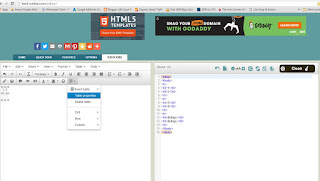























No comments:
Post a Comment